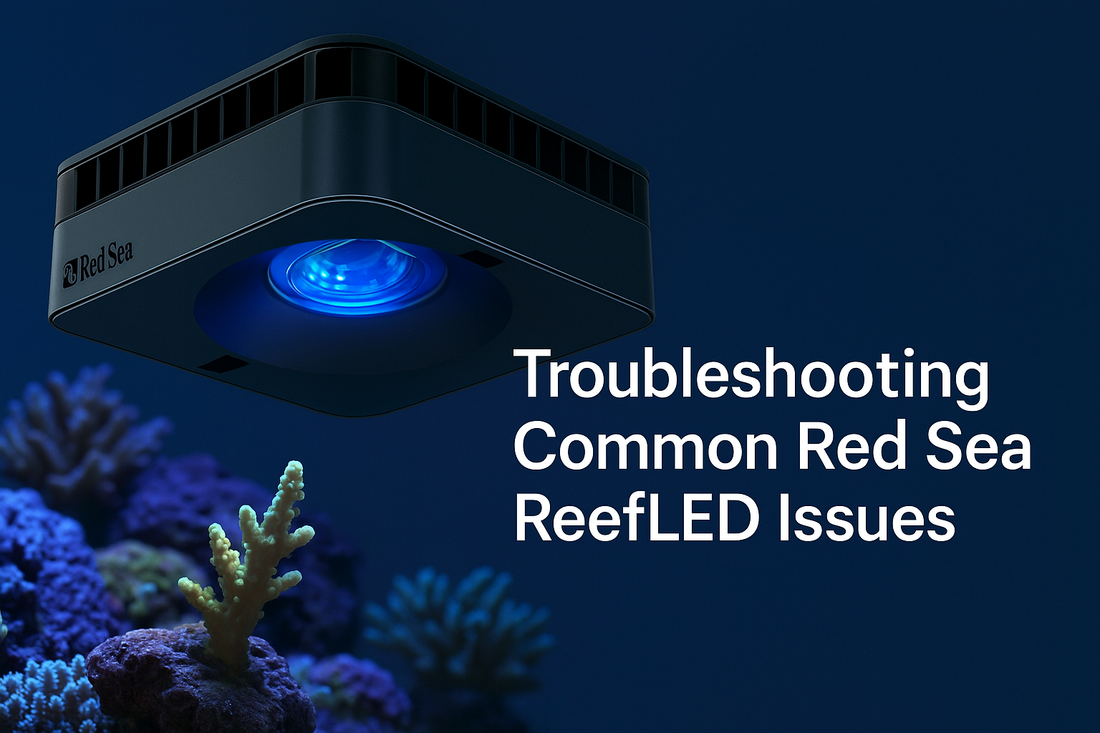Red Sea’s ReefLED lighting system is known for its reliability, smart control via the ReefBeat app, and optimal REEF-SPEC lighting for coral growth. But like any advanced tech, occasional hiccups may occur—from connection issues to spectrum or acclimation glitches. Whether you’re new to ReefLED or running multiple units on a high-end reef tank, this guide will help you identify and resolve common ReefLED problems quickly and effectively.
1. ReefLED Not Connecting to ReefBeat App
Issue: The ReefBeat app cannot detect or connect to your ReefLED light.
Causes:
-
Weak Wi-Fi signal near the light
-
Bluetooth or location services disabled on your phone
-
ReefLED not powered on or in pairing mode
-
App or firmware needs an update
Solutions:
-
Make sure your phone has Bluetooth and location services enabled.
-
Place the ReefLED within range of your Wi-Fi router during setup.
-
Reboot the light by unplugging and plugging it back in.
-
Reset the light using the ReefBeat reset procedure (found in the app under device settings).
-
Update the ReefBeat app and check for firmware updates within the app.
Once connected, ensure ReefLED stays on a 2.4 GHz Wi-Fi network, as 5 GHz is not supported.
2. ReefLED Shows Offline or Drops Connection
Issue: The light disconnects intermittently or appears offline in the app.
Causes:
-
Wi-Fi interference or inconsistent signal
-
Device moved too far from the router
-
Network changes or power interruptions
Solutions:
-
Ensure the Wi-Fi signal is strong where the light is mounted.
-
Restart both the router and the ReefLED.
-
Avoid placing the unit near metal lids or high-electrical interference areas.
-
Check router settings—disable “smart switching” that may force the device onto 5 GHz.
-
If needed, consider using a Wi-Fi extender in the tank area for stable connection.
3. Light Coverage Looks Uneven or Shadowed
Issue: Corals appear shaded, and light spread seems patchy across the tank.
Causes:
-
Incorrect mounting height or angle
-
Using a ReefLED model not suited for the tank’s dimensions
-
Fixture positioned too close to the water surface
Solutions:
-
Follow Red Sea’s mounting guidelines:
-
ReefLED 50: 18–22 cm
-
ReefLED 90: 20–25 cm
-
ReefLED 160S: 21–24 cm
-
-
For larger tanks, use multiple evenly spaced fixtures to prevent dark zones.
-
Center the light over the aquascape and ensure the lens is not blocked by splash or salt creep.
-
Use the ReefBeat app’s layout preview to plan spacing.
4. Acclimation Mode Not Working as Expected
-
-
ReefLED 50: 18–22 cm
-
ReefLED 90: 20–25 cm
-
ReefLED 160S: 21–24 cm
Follow Red Sea’s mounting guidelines:
-
- For larger tanks, use multiple evenly spaced fixtures to prevent dark zones.
-
Center the light over the aquascape and ensure the lens is not blocked by splash or salt creep.
-
Use the ReefBeat app’s layout preview to plan spacing.
4. Acclimation Mode Not Working as Expected
Issue: Corals show signs of stress despite enabling acclimation mode.
Causes:
-
Acclimation duration too short for sensitive species
-
Initial intensity set too high
-
Schedule changes override acclimation settings
Solutions:
-
Set acclimation to last at least 14–28 days for SPS or newly introduced corals.
-
Start with 40–60% intensity of your target levels and ramp up slowly.
-
Do not manually adjust intensity during acclimation—it resets the ramping curve.
-
Confirm acclimation mode is activated and synced within the app settings.
If needed, pause the current schedule and create a temporary “Low Intensity” profile to help sensitive livestock recover.
5. Light Seems Too Dim or Washed Out
Issue: Corals look faded or lack vibrancy under ReefLED lighting.
Causes:
-
PAR levels too low
-
Spectrum settings not optimized
-
Glass cover over light is dirty
Solutions:
-
Increase Reef-Spec Blue channel for enhanced coral fluorescence and color.
-
Use Red Sea’s spectrum presets in the app as a starting point.
-
Clean the ReefLED lens and tank lid regularly to prevent light diffusion.
-
Measure PAR if possible, and adjust mounting height accordingly.
6. Moonlight or Photoperiod Not Running Properly
Issue: Moonlight does not activate or daylight ends abruptly.
Causes:
-
Time zone or clock error in app
-
Overlapping schedules or disabled lunar cycle
-
Power loss desyncing the light
Solutions:
-
Confirm that your device’s time and time zone match the ReefBeat app’s.
-
Enable the moonlight channel manually or switch to “auto” for lunar simulation.
-
Re-sync the light after a power outage via the app.
7. Firmware Update Fails or Freezes
Issue: The app shows a firmware update error or gets stuck.
Causes:
-
Interruptions in Wi-Fi during update
-
App timeout or version mismatch
Solutions:
-
Ensure your Wi-Fi signal is stable.
-
Reboot your phone and the light.
-
Update the ReefBeat app first before retrying the firmware update.
-
Do not interrupt power during the firmware process.
If the device becomes unresponsive, perform a factory reset and reconnect to ReefBeat.
Final Thoughts: Keep Your ReefLED Running Smoothly
Red Sea’s ReefLED system offers best-in-class lighting for coral performance, but occasional issues may arise with connectivity, scheduling, or acclimation. By following these tips and using the ReefBeat app properly, you can ensure your light runs reliably and your reef thrives under optimal conditions.
For advanced help, consult Red Sea’s support resources or reach out to the Charterhouse Aquatics team for personalized assistance.