- Windows XP(TM) / Windows® Vista / Windows® 7 (32/64-Bit). Eheim Control Center
- Windows XP(TM) & Windows® Vista (32 Bit) .Net Framework 3.5
- For further information about the EHEIM ControlCenter please click here: User Manual


Shop the full range of Charterhouse 3D products. In-house designed and 3D...






























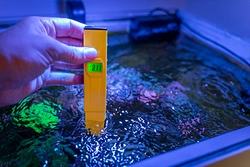















Eheim


Online Retailer of the Year

Online Retailer of the Year

Online Retailer of the Year

Runner Up - Online Retailer of the Year

2016
Retailer of the Year

2015
Online Retailer of the Year

Online Retailer of the Year

Online Retailer of the Year

Online Retailer of the Year

Runner Up - Online Retailer of the Year

2016
Retailer of the Year

2015
Online Retailer of the Year
Spend over £50 on your order and qualify for free shipping. Next day and timed services available.
We offer flexible monthly finance options. Credit is subject to application and status.
As a thank you, we run the Charterhouse Points scheme. Earn points on every order.
Charterhouse Subscriptions takes the hassle out of regular ordering.
Spend over £50 on your order and qualify for free shipping. Next day and timed services available.
We offer flexible monthly finance options. Credit is subject to application and status.
As a thank you, we run the Charterhouse Points scheme. Earn points on every order.
Charterhouse Subscriptions takes the hassle out of regular ordering.